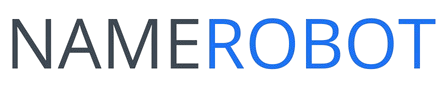Unlimited options for styles and results.

Easily embed a name generator as a widget on your website
We possibly have the most innovative and intelligent name generators for company and domain names. Now, you can also use them on your site with a few clicks and inspire your visitors. From free to white label.
Your Benefits
Use the name generator according to your needs and industry.
Optimized for desktops and all kinds of devices.
As little code as possible.
Cool Name Ideas for your Visitors and Users
Try it out!
Test the widget here
Name Generator Widget with active "Select industry" option.
The widget in use
Examples and Code
Embed on a webpage
You can load the name generator widget directly on your page. The widget looks like the one shown above. We just changed the background image color to #eee to make the widget stand out better.
The widget is loaded in an HTML element with the ID #iframeContainer. You can change the name as you like - passing it on correctly in JavaScript is essential.
The example shown above has the "Select industry" option enabled. This way, you can make name generation easier for your users. Just let us activate the "Select industry" option.
(function () { function businessnamegeneratorLoaded () { window.BUSINESSNAMEGENERATOR.create('iframeContainer') } // custom window.BUSINESSNAMEGENERATOR = { url : 'YOUR_PERSONAL_WIDGET_URL' }; // widget const s = document.createElement('script'); s.src = "https://www.namerobot.com/packages/namerobot/template-namensgeneratoren.de/bin/widget.js"; s.async = true; s.onload = businessnamegeneratorLoaded; document.head.appendChild(s); })();
<button class="businessNameGeneratorWidget-action button"> Open Name Generator </button> <script> (function () { // custom window.BUSINESSNAMEGENERATOR = { url : 'YOUR_PERSONAL_WIDGET_URL' }; // widget const s = document.createElement('script'); s.src = "https://www.namerobot.com/packages/namerobot/template-namensgeneratoren.de/bin/widget.js"; s.async = true; document.head.appendChild(s); })(); </script>
Open widget in a popup
If you don't want to load the widget directly on your page, you can open it in a popup.
For this, you need one (or more) buttons with the class businessNameGeneratorWidget-action. The widget will automatically search for all HTML elements with this class. The iFrame will be opened in a popup.
Tip! You can load the two upper widget versions in one popup.
Test me in a popup!
Widget in page header
You can customize the widget so that it integrates well in the header of your website.
If you click the button, you will open a sample page where we have included the widget in the header. You can find the (relevant) CSS code in the box.
Open widget Open a new widget page!
:root {
--qui-color-primary: #eee;
--qui-color-primary-akcent: #333;
--qui-bng-results-entry-border-color: var(--qui-color-primary);
--qui-input-border-color: transparent;
}
.BusinessNameGenerator-tool {
background-image: url('https://images.pexels.com/photos/1655166/pexels-photo-1655166.jpeg?auto=compress&cs=tinysrgb&w=1920');
padding: 10rem 20px;
color: #fff;
}
.BusinessNameGenerator-tool-header {
max-width: 1000px;
margin: 0 auto;
}
.BusinessNameGenerator-results-inner {
max-width: 1000px;
margin: 0 auto;
padding: 4rem 0;
}
.BusinessNameGenerator-results {
background: #fff;
}
Easy widget
A simple version if you don't need extra features.
The code for embedding is the same (see above). Here the "Select industry" option is disabled.
Customize widget
Settings
You can customize the widget as you like. Set your own texts or adapt the design to your CI by providing your CSS file.
Use your texts for titles, buttons and descriptions.
With this option, you allow your visitors to select their desired industry.
The widget has a distance to all edges. You can override this with CSS, or we can set this option in your personalized widget page.
You can customize the widget's design almost unlimitedly with your CSS file.
Contact us
Got Curious?
If you want to easily have your own great business name generator on your site, send us a short message. Of course, we are also there for any question. Cheers!